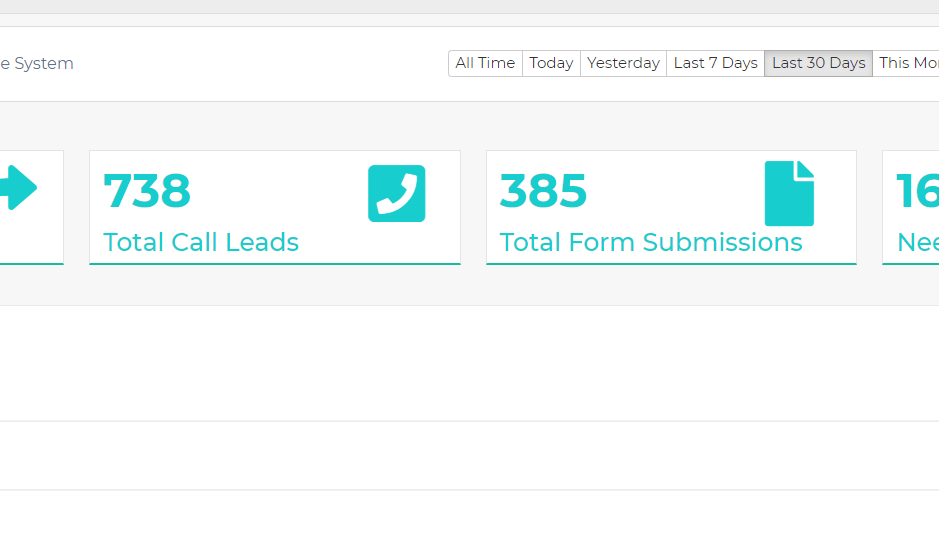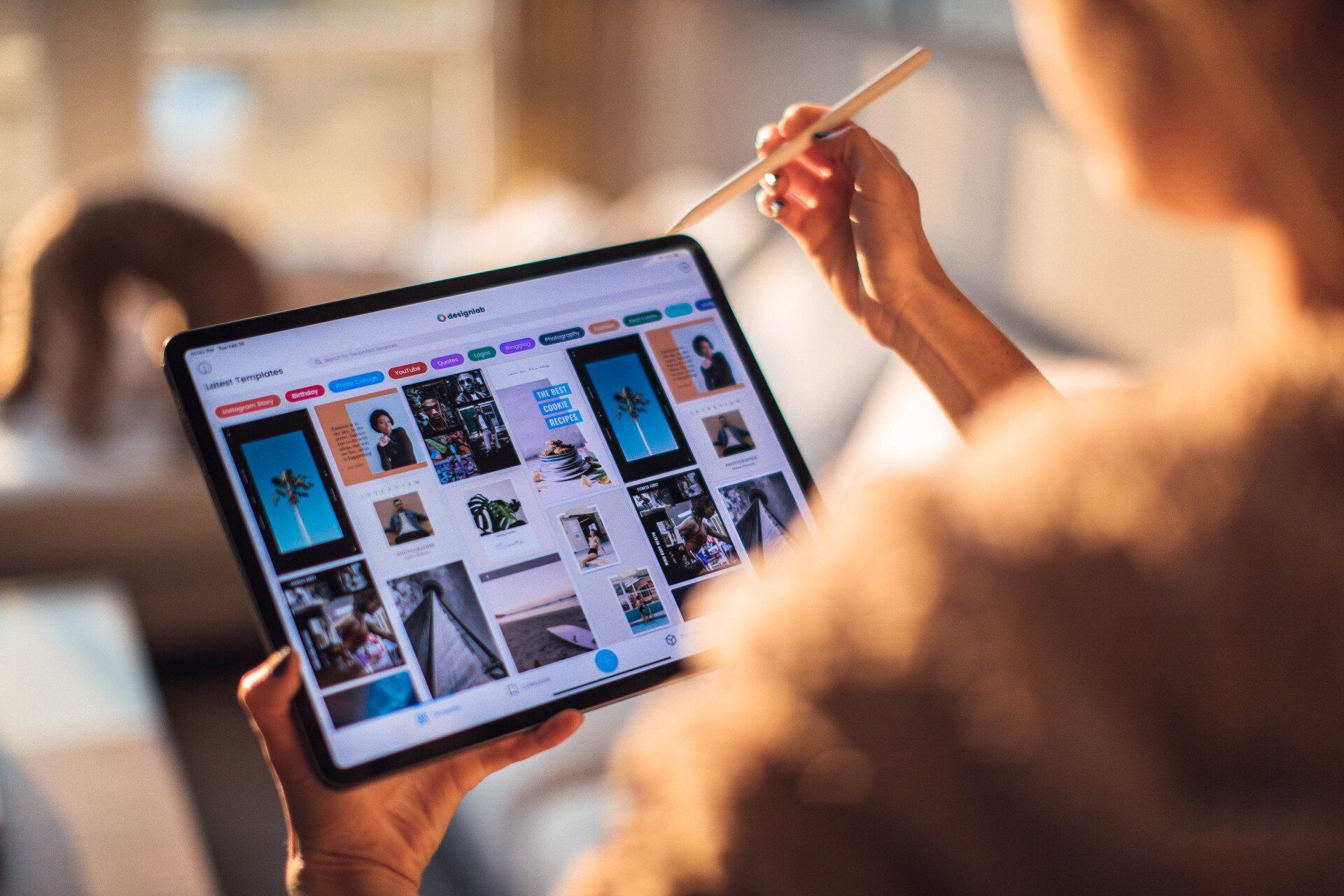Unlocking Success: A Comprehensive Guide to Google My Business Management
Mastering Google My Business Management: Boost Your Online Presence and Customer Engagement
In today's digital age, having a strong online presence is crucial for the success of any business. One powerful tool that can help you achieve this is Google My Business (GMB).
Whether you're a small local business or a global enterprise, effectively managing your GMB profile can significantly impact your online visibility and customer engagement.
Here, we'll explore the world of Google My Business Management pricing, services, location management, and valuable tools. Let's dive in!

Understanding Google My Business Management
What is Google My Business?
Before we delve into managing it, let's start with the basics. Google My Business, often abbreviated as GMB, is a free online tool provided by Google that allows businesses to create and manage their online presence on Google.
It plays a pivotal role in local search engine optimization (SEO) and helps businesses appear in relevant search results, Google Maps, and the Knowledge Panel.
The Importance of GMB Management
Effective Google My Business Management can make or break your online presence. Here's why it's crucial:
Increased Visibility: A well-maintained GMB profile enhances your chances of appearing in local searches, making it easier for potential customers to find your business. So, you can say it's a part of search engine optimization for your brand.
Customer Trust: A complete and accurate profile helps build trust with your audience. Customers are more likely to engage with businesses that have detailed GMB listings. Google search will also rank a Google Business Profile better when it's more complete.
Engagement Opportunities: GMB provides tools for engaging with customers through reviews, posts, and Q&A Managing these aspects can improve your reputation and customer relationships.
Now that you understand the importance of GMB, let's explore how to manage it effectively.
Google My Business Management Services
What is GMB Management Service?
GMB management services refer to the professional assistance provided by experts in optimizing and maintaining your Google My Business profile.
These services can be invaluable, especially for businesses with limited time or expertise to manage their profiles effectively.
Benefits of Using GMB Management Services
Here are some advantages of outsourcing your GMB management:
Expertise: Professionals are well-versed in the intricacies of business listings, ensuring that your profile is optimized to its full potential.
Time-Saving: Managing a Google Business listing profile can be time-consuming. Outsourcing allows you to focus on other aspects of your business.
Consistency:
GMB management services ensure that your information remains consistent across all your locations and profiles.
Google My Business Management Pricing
The cost of GMB management services can vary depending on factors such as the size of your business and the level of service you require. Typical pricing models include:
Monthly Subscription: Many GMB management services offer monthly subscription plans, which can range from $50 to $500 or more, depending on the scope of services.
One-Time Setup Fee: Some services charge an initial setup fee, which can range from $100 to $1,000 or more, followed by a lower monthly fee.
Custom Packages: For larger enterprises with complex needs, custom packages may be available. Prices can vary widely in this category.
It's essential to consider your business's specific needs and budget when choosing a GMB management service.
Google My Business Location Management
Managing Multiple Locations
For businesses with multiple physical locations, efficiently managing each GMB profile can be challenging. Thankfully, Google provides tools to simplify this process.
Google My Business Manage Locations
With the "Manage locations" feature, you can control and update information for all your business locations from a single dashboard. Here's how to use it:
Sign in: Log in to your GMB account.
Dashboard:
Click on "Locations" in the left-hand menu to access the "Manage locations" dashboard.
Add Locations: To add a new location, click the "+ Add location" button and follow the prompts to enter the necessary information.
Edit Information: For existing locations, click on the location you want to edit. You can update details like address, phone number, hours of operation, and more.
Bulk Management: If you have many locations to manage, consider using bulk management to upload location data in a spreadsheet format.
Google My Business Manager Access
As your business grows, you may need to grant access to others to manage your GMB profile. Google My Business Manage now allows you to do this by adding managers or owners to your account.
Adding a Manager
To add a manager to your GMB account, follow these steps:
Sign in:
Log in to your GMB account.
Dashboard: Click on "Users" in the left-hand menu.
Invite New Users: Click the "Invite new users" button.
Enter Email: Enter the email address of the person you want to add as a manager.
Choose Role: Select the role for the user (Manager or Owner). Managers can make changes to the profile, while owners have full control.
Send Invitation: Click "Invite."
Google My Business Manager Account
A manager account provides a centralized platform for businesses with multiple locations or clients. It allows agencies and firms to manage several GMB profiles efficiently.
Key benefits of using a manager account:
Streamlined Management: Access and manage multiple GMB profiles from one dashboard.
Delegation:
Assign different team members to handle specific aspects of GMB management, such as reviews or posts.
Performance Insights: Easily track the performance of multiple locations and make data-driven decisions.
Google My Business Management Tools
To streamline your GMB management further, there are various tools and features provided by Google. Let's explore some of them:
Google My Business App
The Google My Business mobile app is a convenient way to manage your GMB profile on the go. With the app, you can:
Respond to customer reviews promptly.
Update business information.
Post updates and photos.
Monitor your profile's performance.
Insights
GMB Insights provides valuable data on how customers find and interact with your business on Google. It includes information on:
How customers discovered your business (e.g., through direct searches or discovery searches).
The actions customers took on your profile (e.g., clicking on your website or requesting directions).
How often your photos were viewed compared to photos of other businesses?
The number of calls and messages you received through your GMB listing.
Analyzing these insights can help you tailor your GMB strategy for better results.
Posts
GMB Posts allow you to share updates, promotions, events, and other content directly on your profile. These posts appear in the Knowledge Panel when users search for your business. Utilize posts to:
Highlight special offers.
Announce upcoming events.
Showcase new products or services.
Share company news and updates.
Reviews
Customer reviews play a crucial role in your online reputation. Monitoring and responding to reviews can help build trust and address customer concerns promptly. Remember to:
Respond to both positive and negative reviews professionally.
Thank customers for their feedback.
Address any issues or concerns raised in negative reviews.
Q&A
The Q&A feature allows potential customers to ask questions about your business directly on your GMB profile. It's essential to monitor and respond to these questions promptly to provide accurate information and engage with your audience effectively.
Conclusion
Google My Business Management is a vital aspect of building and maintaining your online presence. By understanding the tools, services, and best practices, you can ensure that your business stands out in local search results and attracts potential customers.
Whether you choose to manage your GMB profile yourself or opt for professional GMB management services, the key is to keep your information accurate, engage with your audience, and use the available tools to your advantage. With dedication and strategic management, your business can thrive in the digital landscape.
If you're looking to boost your online presence and connect with more customers, Google My Business Management is a must-have strategy.
Invest the time and resources necessary to optimize your GMB profile, and you'll reap the benefits of increased visibility, improved customer trust, and enhanced engagement with your target audience.
Don't underestimate the power of Google My Business. Start managing your business profile effectively today, and watch your online success soar!
Ready to work with Upshot Solutions LLC?
Let's connect! We’re here to help.
Send us a message and we’ll be in touch.
Or give us a call today at (817) 242-6926