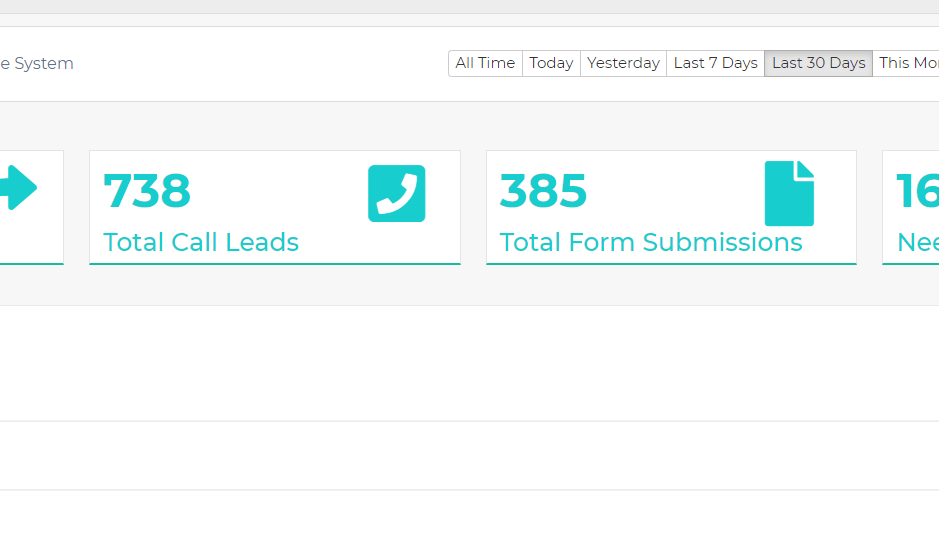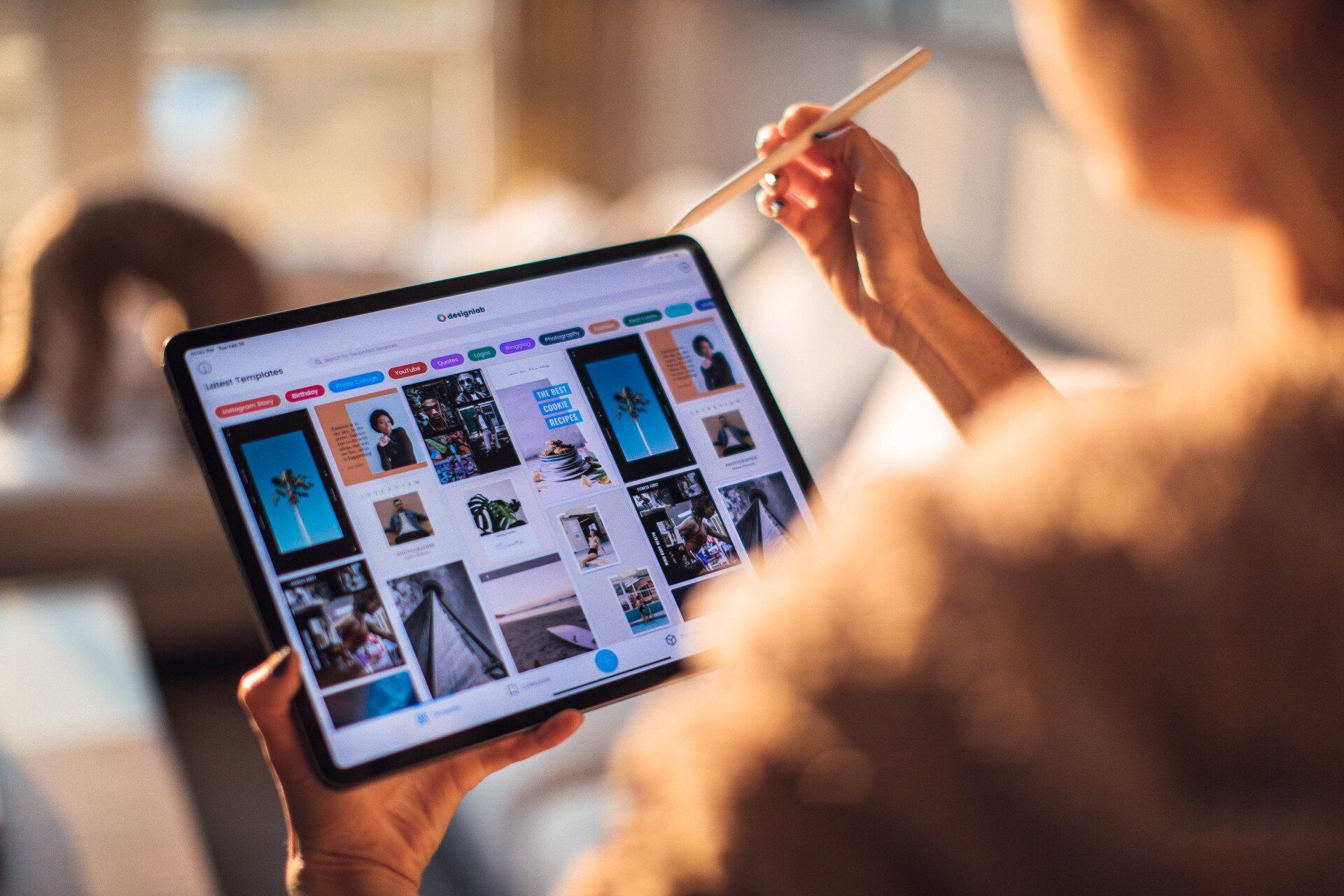How to Get Your Business Listed on Google
Mastering Google Business Listings: A Step-by-Step Guide
In today's digital landscape, having your business listed on Google is a game-changer. Whether you're a seasoned entrepreneur or just starting, ensuring that your business is easily discoverable online can significantly impact your success. We'll show you how to get your business listed on Google, including tips for maximizing your online presence. If you don't want to go to the hassle, you can contact
UpShot solutions directly and we can do it for you.

Unlocking the Power of Google Business Listings
Your journey to "business listed on Google" starts with understanding the fundamentals. Let's explore how to make this happen, including free business listing on Google.
Claim Your Google My Business (GMB) Listing
The first step in the process of "get my business listed on Google" is to claim your Google My Business listing. GMB is a free tool provided by Google that empowers business owners to manage their online presence effectively. By claiming your listing, you can control the information displayed to potential customers when they search for your business.
To Claim your GMB listing:
Visit the Google My Business website.
Sign in with your Google account or create one if you don't have it already.
Enter your business name. If it appears in the dropdown menu, select it. If not, create a new listing.
Provide accurate information about your business, including your physical address, phone number, website, and category.
Remember that the accuracy and completeness of your information are essential for a successful "get business listed on Google" process.
Verify Your Business Listing
After claiming your listing, the next step is to verify it. Google typically sends a postcard with a verification code to the address you provided. This step ensures the accuracy of your listing and that it meets the criteria for being new business listing on Google.
Once you receive the postcard, log in to your GMB account and enter the verification code. This straightforward process is essential for confirming your business's legitimacy and reliability.
Optimizing Your Google Business Listing
To fully leverage the potential of get business listed on Google, it's crucial to optimize your Google My Business listing. Here are some optimization strategies:
High-Quality Photos:
Include high-quality photos of your business, such as exterior shots, interior shots, and product/service images. Visual content can capture the attention of potential customers and give them a better understanding of what your business offers.
Accurate Business Hours:
Ensure that your business hours are up to date. Google users often search for businesses based on their operating hours, so accuracy here is key.
Compelling Description:
Craft a compelling business description that highlights what sets your business apart. Use this space to showcase your unique selling points and value proposition.
Encourage Customer Reviews:
Encourage customers to leave reviews on your listing. Positive reviews not only enhance your "business listed on Google" profile but also influence potential customers' decisions.
Add Attributes:
Google allows you to add specific attributes to your business, such as women-led, veteran-led, or black-owned. Adding relevant attributes can help your business stand out in search results.
Utilize Google Posts for Promotion
One of the features you'll want to use for get business listed on Google is Google Posts. This tool allows you to share updates, promotions, and events directly on your Google listing. Engaging with your audience through posts keeps your business information fresh and relevant.
When creating Google Posts:
Use eye-catching visuals and a clear call to action.
Highlight special offers, new products, or upcoming events.
Keep posts concise and informative.
Monitor and Respond to Reviews
"Get your business listed on Google maps" and you'll undoubtedly receive customer reviews. Make it a habit to monitor and respond to these reviews. Positive reviews enhance your reputation, while addressing concerns in negative reviews demonstrates your commitment to customer satisfaction.
To enhance your business listing on Google, it's essential to focus on optimizing various elements of your online presence. Leveraging the power of search engine optimization, advertising, and a dynamic marketing strategy can significantly impact how your business is perceived and accessed through the internet.
A fundamental aspect of optimizing your Google My Business (GMB) listing involves ensuring that your domain name and URL are reflective of your brand and are integrated throughout your marketing materials. This not only aids in search engine optimization but also enhances the user experience by making your business more recognizable and accessible via Google search.
Another key element is the strategic use of tags and keywords. By tagging your images and content correctly, and using keywords like "google search," "search engine optimization," and "local search," you increase your visibility on search engines. This is particularly important as it helps your business show up in more relevant searches, increasing the likelihood of attracting local customers.
Advertising plays a crucial role in promoting your business on Google. Utilizing targeted advertising strategies can help boost your presence on the internet, allowing you to reach a broader audience. Effective advertising should be integrated into your overall marketing strategy, ensuring that it aligns with your brand’s image and goals. By using Google Ads, you can enhance your visibility in both local search results and broader Google searches.
Email marketing is another tool that should not be overlooked. It can significantly boost your SEO efforts by driving traffic directly to your Google My Business listing through links included in emails. This not only improves the user experience by providing direct access to your business details but also supports your broader internet marketing strategy by enhancing engagement and retention rates.
Your Google My Business dashboard is a powerful resource for tracking and refining your marketing and SEO strategies. Regularly review the dashboard to monitor how users are interacting with your listing and to make adjustments to your SEO strategies as needed. This data is invaluable for understanding the effectiveness of your tags, keywords, and advertising efforts.
Additionally, ensuring that every point of sale, whether online or offline, is correctly represented on your Google listing can enhance the customer experience. This includes accurate representation of your brand across all platforms, which helps in building a cohesive image that resonates with your target audience.
Lastly, it is crucial to maintain a consistent and professional brand image across all platforms, including your Google listing. This involves regular updates to your business information, images, and marketing content to ensure they reflect the current state of your business and adhere to your marketing strategy. By keeping your information and imagery up-to-date, you reinforce your brand’s presence and credibility, which are critical in maintaining and enhancing your business’s visibility on Google.
By implementing these strategies, you can maximize the benefits of having your business listed on Google, thereby driving more traffic and increasing conversions through effective search engine optimization, advertising, and a well-rounded marketing strategy. This comprehensive approach to managing your Google Business listing is essential for any business aiming to thrive in the digital marketplace.
When responding to reviews:
Get your business listed on Google maps and you'll undoubtedly receive customer reviews. Make it a habit to monitor and respond to these reviews. Positive reviews enhance your reputation, while addressing concerns in negative reviews demonstrates your commitment to customer satisfaction.
When responding to reviews:
Thank customers for positive feedback.
Address any negative feedback professionally and constructively.
Use reviews as an opportunity to improve your business and customer service.
Consistency Across Online Platforms
Consistency is vital for get your business listed on Google to be effective. Ensure that the information on your Google listing matches what's on your website and other online platforms. Consistency boosts trust and contributes to your overall online presence.
Maintain consistent details such as your business name, address, phone number, and website URL. Any discrepancies can confuse potential customers and negatively impact your search engine ranking.
Maximizing the Benefits of Free Business Listing on Google Maps
Your "free business listing on Google Maps" is an extension of your Google My Business listing. It provides customers with location-specific information and directions to your physical business. Accurate mapping information can significantly improve customer traffic to your store.
Make the most of your "free business listing on Google Maps" by ensuring that your location marker is correctly placed. Double-check the address and contact information to avoid any customer frustrations when they're trying to find your business.
The Final Word on Business Listings on Google
In a world where online searches are the go-to method for finding products and services, having your business listed on Google is not just beneficial; it's essential. Get business listed on Google maps to enhance visibility, credibility, and accessibility. Your journey starts with claiming, verifying, and optimizing your Google My Business listing.
So, what are you waiting for? Embrace the power of Google and get your business listed today. Whether it's free business listing on Google or improving your existing Google presence, these steps will set you on the path to online success.
Understanding how to get your business listed on Google and optimizing your online presence is a key factor in staying competitive in today's digital marketplace. By following the steps outlined and actively managing your Google My Business listing, you'll not only enhance your visibility but also build trust with potential customers, ultimately leading to increased business success. Don't miss out on the opportunities that come with being business listed on Google — take action today and reap the benefits tomorrow. We hope you now know how to get my business listed on Google. If you are still confused and want to get your business listed on Google you can check out our
services.
Ready to work with Upshot Solutions LLC?
Let's connect! We’re here to help.
Send us a message and we’ll be in touch.
Or give us a call today at (817) 242-6926