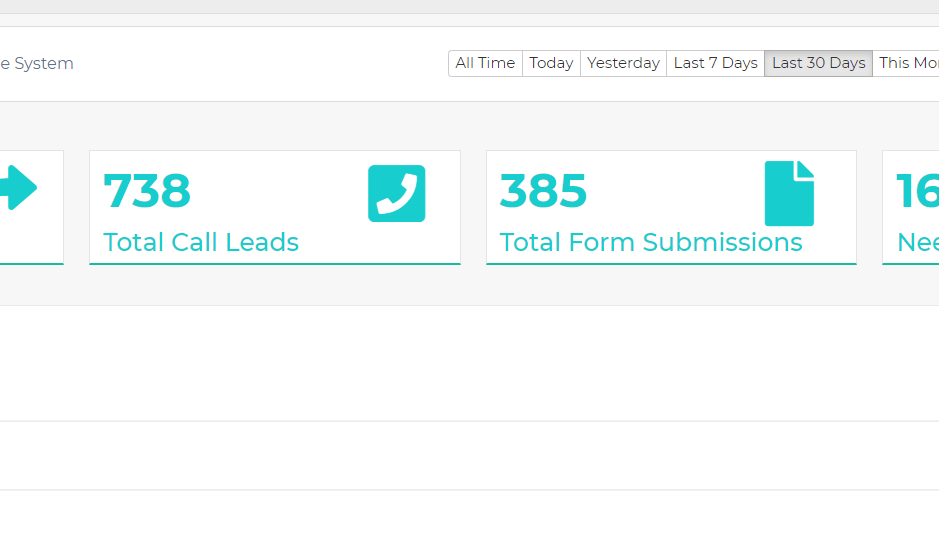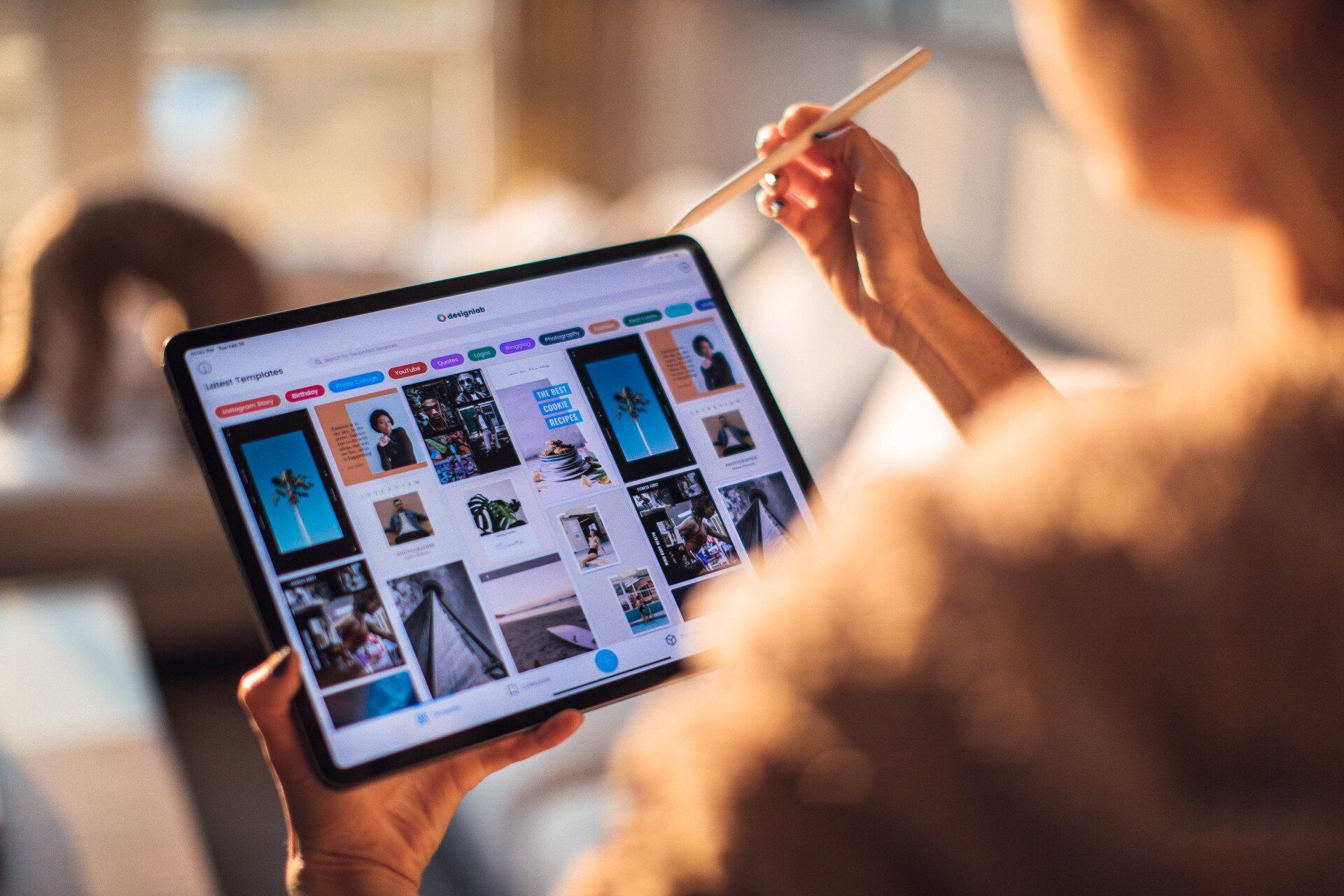Skyrocket Your Business with Google My Business Map Listings
Leverage the Power of Google My Business to Enhance Your Local Visibility and Drive Growth
As a business owner, establishing a robust online presence is critical for growth. One of the most powerful tools for local businesses is Google My Business (GMB). When optimized correctly, Google My Business map listings can help your business stand out in local searches, drive more traffic, and ultimately increase sales. In this guide, we’ll walk you through the essentials of using Google My Business to improve your visibility and skyrocket your business’s success.

What is Google My Business?
Google My Business (GMB) is a free tool offered by Google to help businesses manage their online presence across Google services, including Google Search and Google Maps. When potential customers search for local businesses, Google My Business map listings provide them with crucial details like the business name, address, hours of operation, and reviews.
Why Google My Business Map Listings are Important
Your Google listing is often the first interaction a potential customer has with your company. By optimizing your my business on Google map listing, you can significantly improve your local visibility and attract more customers. Whether you run a small local shop or a multi-location business, having a well-managed google business page can make all the difference.
Here are some reasons why Google My Business map listings are so powerful:
- Enhanced Visibility: Google prioritizes local results in searches, especially for service-oriented businesses. A well-optimized GMB profile ensures that your business appears in local search results.
- Increased Engagement: Customers can find everything they need about your business, from directions to contact details, directly from your google my business listing.
- Customer Trust: Google My Business profiles that are complete and feature positive reviews tend to instill more confidence in potential customers.
Let’s explore the step-by-step process of setting up and optimizing your GMB Google listing.
Step 1: Create a Google My Business Account
To get started, you’ll need to create a Google My Business account. If you haven’t already set one up, follow these simple steps:
- Sign Up: Visit the Google My Business website and select the option to make a Google business account. You can also use your existing Gmail account to sign up.
- Enter Your Business Details: Provide accurate information about your business, including the name, address, and phone number (NAP). Make sure this information matches exactly what’s listed on your website and other online platforms to avoid any confusion or discrepancies.
- Choose Your Business Category: Select the category that best describes your business. This is crucial for ensuring your business appears in relevant searches.
- Verify Your Business: Google will ask you to verify your business by sending a postcard with a verification code to your business address. Once you receive the code, enter it to confirm your location and complete the setup of your Google My Business account.
Step 2: Optimize Your Google Business Listing
Once you’ve created and verified your Google My Business account, it’s time to optimize your listing to boost visibility in local searches. Here’s how:
- Add Complete Business Information: Ensure that all the details in your business google profile are accurate and complete. This includes your business name, address, phone number, hours of operation, and website URL. You should also include a description of your business that highlights what sets you apart from competitors.
- Upload High-Quality Photos: Businesses with photos receive 42% more requests for directions on Google Maps and 35% more clicks to their websites. Upload high-quality images that represent your business, such as pictures of your storefront, products, services, and team members. Visuals play a significant role in attracting potential customers.
- Encourage and Manage Reviews: Positive reviews can greatly influence customer decisions. Encourage your customers to leave reviews on your Google My Business page, and respond promptly to both positive and negative feedback. This will demonstrate your commitment to customer satisfaction and improve your overall reputation.
- Utilize Google Posts: You can use Google Posts to share updates, promotions, or announcements directly from your google business listing. These posts appear in your business profile and provide potential customers with up-to-date information.
- Add Business Attributes: GMB allows you to include attributes that help describe your business (e.g., "women-led," "wheelchair accessible"). These details can make your business more appealing to specific groups of customers.
Step 3: Manage Your Google My Business Profile
Regular Google My Business management is essential for maintaining the accuracy and relevance of your listing. Here are some tips for effective management:
- Monitor Insights: Google My Business provides detailed insights into how customers interact with your business listing. You can track how many people view your profile, where they come from, and how they engage (clicks, calls, direction requests). Use this data to improve your google google business performance.
- Update Your Information Regularly: Ensure that your business hours, contact details, and services are always up-to-date. If there are any changes (e.g., holiday hours or a new phone number), update your google my business company profile immediately.
- Use the Google My Business App: The GMB app allows you to manage your listing on the go. You can update your information, respond to reviews, and track insights right from your phone, making it easier to stay on top of your business’s online presence.
Step 4: Boost Your Local SEO with Google My Business Map Listings
Optimizing your Google My Business login is just the beginning. To truly skyrocket your business with Google My Business map listings, you need to focus on improving your local SEO:
- Consistent NAP Information: Make sure your Name, Address, and Phone number are consistent across all online platforms (website, social media, online directories). This consistency helps Google trust the accuracy of your information and boosts your local rankings.
- Local Keywords: Use local keywords relevant to your business in your Google My Business management description and posts. For example, if you’re a bakery in New York, terms like "New York bakery" or "best bakery in New York" can help increase your visibility in local searches.
- Google My Business Categories: Make sure you select the most accurate category for your business. This will help Google show your business to users searching for related services.
- Respond to Questions: Google My Business allows users to ask questions directly through the profile. Answer these questions promptly to demonstrate excellent customer service and engagement.
Step 5: Troubleshoot Common Google My Business Issues
Even after setting up and optimizing your Google My Business account, you may encounter some issues. Here are solutions to common problems:
- Verification Issues: If you’re having trouble verifying your account, ensure that the business address is correct and matches what’s publicly listed. If the verification postcard hasn’t arrived, you can request a new one through your my business login.
- Duplicate Listings: If there’s more than one listing for your business, this can confuse customers and hurt your ranking. You can request to merge or remove duplicate listings through Google My Business management.
- Suspended Listings: Sometimes, GMB profiles can get suspended if they violate Google’s guidelines. Ensure you follow all of Google’s terms of service, including providing accurate information and not misleading customers.
Conclusion: Why You Should Invest Time in Google My Business Map Listings
Your Google My Business map listings play a critical role in how potential customers find and interact with your business online. By investing time in optimizing and managing your GMB Google profile, you can significantly enhance your local SEO, attract more customers, and improve your bottom line.
Whether you're setting up a new profile or looking to improve your existing google my business listing, following this guide will ensure that your business stands out in local search results. Take control of your online presence today by mastering Google My Business map listings and watch your business soar.
Ready to work with Upshot Solutions LLC?
Let's connect! We’re here to help.
Send us a message and we’ll be in touch.
Or give us a call today at (817) 242-6926
Agency Contact Form
We will get back to you as soon as possible
Please try again later